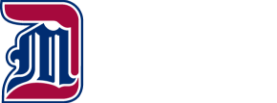Student Resources
Law students who are facing personal, medical, familial or other problems are encouraged to contact Office of Student Affairs at lawstudentservices@udmercy.edu. Our office can help connect you with resources, liaison with faculty members, and ensure that you are supported.
Key Resources
-
Physical Health
All law students are eligible to purchase student health insurance for themselves, and a spouse and/or dependent child(ren). Students may purchase insurance during the enrollment period each year (typically August 20 – September 29), or when they have a qualifying life event, such as aging off a parent’s insurance, losing a spouses insurance, birth of a child, etc. Complete plan documents can be found at the student health insurance site. New insurance information is available now. Click here for more information.
Law students, regardless of whether they purchase student health insurance, are also eligible for care at the Health Clinic at the Detroit Mercy Wellness Center. Services provided by the health clinic promote preventative health care and foster compliance with the objective and aims of the Center for Disease Control and The American College Health Association.
The health clinic is a fully equipped medical office, which includes two exam rooms, medication dispensary and a diagnostic lab. Flexible scheduling, same day and walk-in appointments are available. Contact 313-993-1185 for additional information, questions or concerns.
-
How to Enroll-Student Insurance
New insurance information is available now. Click here for more information. -
Mental Health and Wellness
All law students are eligible for high quality, confidential personal counseling through the Detroit Mercy Wellness Center. Information on this service can be found here.
The Lawyers & Judges Assistance Program is an arm of the State Bar of Michigan and offers a range of services to law students, including free on-site counseling, referrals, and phone consultations. LJAP also has an online library of Wellness materials, as well as self-tests for depression and substance abuse.
-
Mental Health Apps
iBreathe
iBreathe is a simple yet powerful app to guide you through deep breathing exercises and breathwork. Whether you are struggling with stress, anxiety, insomnia, or are trying to meditate and relax, iBreathe provides an easy-to-use beautifully designed user interface. Unlike other apps, iBreathe is designed with simplicity in mind and does not contain any bloat or clutter.Happify
Need a happy fix? With its psychologist-approved mood-training program, the Happify app is your fast-track to a good mood. Try various engaging games, activity suggestions, gratitude prompts and more to train your brain as if it were a muscle, to overcome negative thoughts.Headspace
Headspace is a popular app that offers guided meditation to help lower stress, improve focus, and sleep better.Moodfit
Moodfit is a free mental health app with tools and insight meant to “shape up” your mood. Similar to how you might decide to get into physical shape, this app is meant to help you get into mental shape. Whether you’re looking to better understand your feelings or experiencing anxiety, depression, or high levels of stress, Moodfit is designed to help you feel better. There’s a questionnaire that will help you determine the severity of the symptoms, as well as many articles and audio files that can help you better understand what you’re experiencing.MoodMission
MoodMission is an app meant to help people dealing with stress, anxiety, or depression. The app recommends “missions” based on how the user is feeling. Based on your responses, the app suggests five different missions. Each mission contains objections and an explanation of how the activity may help. You can then choose to accept a mission, and after completing the mission, rate how distressed you feel.Nobu
Nobu is a free wellness app that will help you learn about mental health, set goals and track your progress against them. Reduce anxiety, work through depression, improve relationships, build self-esteem, increase focus, get better sleep, ongoing aftercare following addiction treatment and medication management. And, if you ever need a little extra support, Nobu can connect you to a licensed mental health professional. You can schedule appointments, communicate and attend your teletherapy sessions right in the app. It’s everything you need for good mental health, all in one place.Worry Watch
WorryWatch provides mental health resources for college students and is downloadable through the App Store for a one-time low fee. WorryWatch allows the person to record any type of worry experienced throughout the day. After writing down an upsetting event or emotion, the user is provided with tools to reflect and assess each situation. Statistics about times and events causing negative feelings is generated to give an idea of stress triggers. The user may even find some of their worries are unfounded. A highlight of WorryWatch is that the app functions both online and offline. The interface is very easy to use and all journal entries easy to locate. -
Mental Health Resources
For more resources, visit the Mental Health Association student organization.
Crisis Text Line: Text TALK to 741741National Suicide Prevention Lifeline: 1-800-273-8255 or call or text 988National Helpline: 1-800-662-HELP (4357) available 24/7/365NAMI Helpline
The hotline is staffed from 10 a.m. to 8 p.m. Monday through Friday (EST). There is also a 24/7 crisis text line and chat option for resources and immediate support.SAMHSA’s National Helpline
SAMHSA provides 24/7 confidential and free support, acting as a referral and information service for individuals and families with mental health concerns.MentalHealth.gov
This resource provides information to help families and individuals get help and mental health support.National Institute of Mental Health (NIMH)
NIMH offers a National Suicide Prevention Lifeline, a Crisis Text Line, Veterans Crisis Line, and information on finding a health care provider or treatment program.BIPOC Addiction and Mental Health
BIPOC is an umbrella term for people who identify as something other than white. The acronym is often used in North America to describe minorities who are underrepresented in media and other areas of society.American Foundation for Suicide Prevention
Discover the programs AFSP uses to save lives and bring hope to those affected by suicide -
Increase Productivity
Evernote
The best note taking app around! Keep important info handy by syncing your notes to all your devices, add text, images, audio, scans, PDFs, and documents to your notes, express yourself with formatting tools that help you write how you think and get what you need, when you need it. Search gives you results as you type.FocusMe
Stick to your productivity resolutions and cut bad internet habits by downloading FocusMe. This app tracks how much time you spend on distracting internet sites and allows you to block them for optimum focus. Other features such as Pomodoro timer, scheduler, and break reminders keep your eye on the prize and productivity on track. (Psst… this app is free for Android users!)Forest
What if I told you every time you use your phone a tree dies? With Forest, gamification is the key to effective time management. The app plays out like a game — encouraging you to stay off your phone by growing a tree. Once you use your phone, the tree dies. It tracks how much time you’ve gone without your phone and encourages you to go even longer next time. Added bonus, users can spend virtual coins to plant real trees.Freedom
Reduce distractions and improve productivity with this app that blocks websites and apps on your smartphone or desktop computer.Google Keep
Capture inspiration when it strikes! Keep is simply the quickest way to offload ideas, thoughts, and to-dos without losing focus.- Create notes and lists, set time and place reminders, and check off your completed tasks.
- Add a collaborator to your notes and lists, then get things done together.
- Add photos and drawings, or just draw on your photos.
- Dictate your thoughts, keep will transcribe them for you.
- Search notes by automagically created topics.
- Group notes together with #labels.
- Color notes for easy scalability.
- Access your notes on any device, synced automatically to your phone, tablet, watch, and laptop via the Google Keep website, or Chrome app.
- Use “Ok Google” voice commands to “take a note” or “add to to-do list”.
This app runs in the background of your desktop computer or smartphone, tracking how much time you spend on various sites and apps, and then provides a detailed report on where you spent your time. Use this information to tweak your browsing habits and work more efficiently. -
Staying Connected
Netflix Party
Netflix Party is a new way to watch Netflix with your friends online. Netflix Party synchronizes video playback and adds group chat to your favorite Netflix shows.Spotify Group Session
Stream Music with your friends Simultaneously Using Spotify’s Group Session Beta. -
Other Resources
The safety, health and well-being of the Detroit Mercy Law family is a top priority for the University. Use the link to find answers and contact information for these issues.
National Eating Disorders Association
The National Eating Disorders Association (NEDA) is the largest nonprofit organization dedicated to supporting individuals and families affected by eating disorders. NEDA supports individuals and families affected by eating disorders, and serves as a catalyst for prevention, cures and access to quality care.- Registrar: Request a transcript
- Wellness Center: Make an appointment
- Personal Counseling: Request a referral
- Titan Athletics: Follow Titan sports
- Fitness Center: Michael & Gail Whitty Student Fitness Center Info
- Emergency Alert System: Register for the Alert System
- Maps and Directions: Detroit Mercy Campus Maps
- Religious Spaces: Interfaith Reflection
-
Student Accessibility Services
The University of Detroit Mercy is committed to providing equitable access to learning opportunities for all students. The Office of Student Accessibility Services collaborates with students who have disabilities to arrange reasonable accommodations. In the event that you encounter any barrier(s) to full participation in this course due to the impact of your disability, please contact a member of the Student Accessibility Services Staff. Our office will confidentially discuss the barriers you are experiencing and explain the eligibility process for establishing academic accommodations.
- Student Accessibility Services
Student Success Center
McNichols Campus Student Union, Room 285
sas@udmercy.edu
313-993-1158
https://www.udmercy.edu/academics/academic-affairs/oeo/sas/index - It is important that if you require an academic accommodation due to a documented disability, emergency medical condition, temporary disability or require special arrangements to be proactive in this process by requesting the accommodations before or at the start of every semester.
- Student Accessibility Services
-
Promoting Inclusivity
- Gender Inclusive Restrooms
- All-gender restrooms are available on each floor and in the library, and signs affirm the right of all users to access the single-sex restrooms that correspond to their identified gender.
- All-gender restrooms are also available at the Law Clinic.
- Prayer & Reflection Room: Room 247 (temporarily)
- Lacation Space: Room 304
- Parent’s Nook: Room 305
- Inclusion and Equity Lounge: Room 306
- Nut Free Rooms: All of the spaces above, also including classrooms 226, 235, 326, 347 and 352.
- Gender Inclusive Restrooms
-
Preferred Name Policy
- If you would prefer to use a name other than your legal first name, you may designate a preferred first name, which will populate in class rosters, on Blackboard, and in other places where your name appears at the University.
- To designate a preferred first name, log in to my.udmercy.edu, then click on Personal Profile. Select Personal Information, then click the Edit button in the upper right corner to add your name in the Preferred First Name field. You may also designate your pronouns and gender identification in the same section.
- To change your first name in your University email, write to its@udmercy.edu with the subject line “Preferred First Name.”
- To change your name on transcripts and diplomas, a legal name change is required. Contact the Office of the Registrar to initiate a name change on these documents.
-
Academic Success Team
All students may access the services offered by the Academic Success Department which meets with students to discuss various aspects of law school study.